Build Modern Applications with Studio 5000 View Designer®
Rockwell Automation’s Studio 5000 View Designer® is the design environment for the PanelView™ 5000 family of operator terminals. The integration of the PanelView 5000 with Studio 5000 helps build modern applications more easily and improves operator performance. You can increase your productivity because you can easily start building your application using a shareable toolbox for graphic elements that have built in animations that simplify configurations. View Designer comes with an extensive library of scalable vector graphics. You can reduce and simplify engineering by leveraging shared Logix tags in your terminal without creating HMI tags. View Designer eliminates redundant tag entry. The pre-configured banner, alarm and diagnostics screens reduce your design times since no development is required to utilize them. View Designer includes a folder of pre-designed screens which are included automatically with each new project. These screens are fully functional out of the box but can be modified as needed. Pre-built diagnostic screens and alarm management screens are also available. You can reduce network traffic and redundant engineering by leveraging logix based alarms which are automatically available on PanelView 5000. Integration with logix based alarms result in faster development with minimal configuration required in View Designer.
If you have an older version of a PanelView 5000, you can download Logix Add On Profiles. This instructional video shows you step by step how to download your preferred bundle.